Got your listing up and running?
Now showcase that you are a proud FOODDah! member with a unique badge.
Not a member yet? Add your listing now.
Step 1 is to save your badge
Step 1
Choose your badge in color or in greyscale – to match your website looks. Either file is a transparent PNG, so both will fit any style.
Right-click the chosen badge and “save image as…” to download it on your computer.